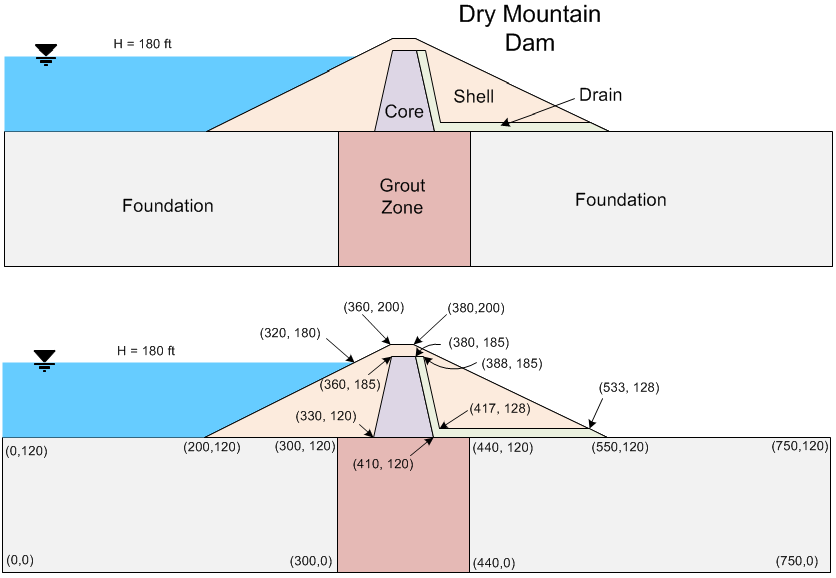
[Page 7] |
24. Consider the following design for an earth dam:
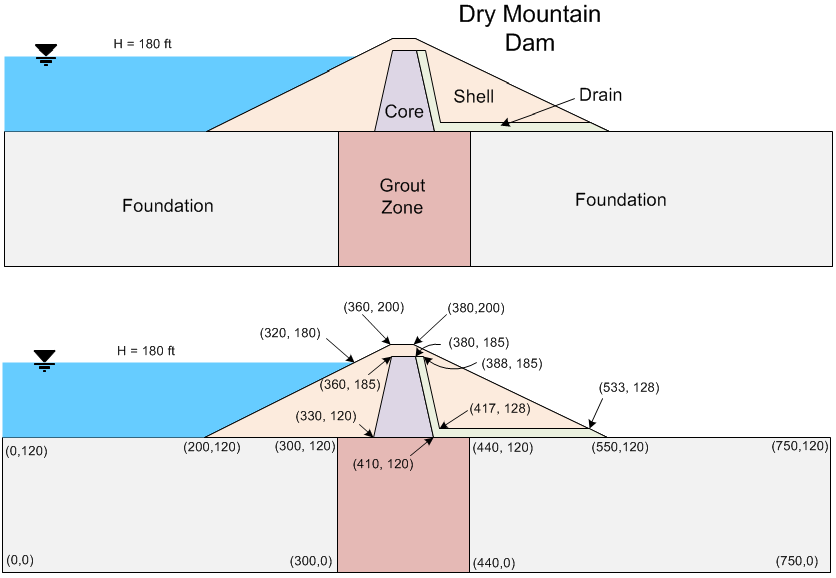
Generate a SEEP2D solution to this problem using GMS.
Click here to download a copy of the solution.
Click here to download a spreadsheet containing the xy coordinates shown in the lower portion of the figure. Import the points to the map module to define the corner points of your profile lines coverage.
The material properties for the different soil zones in the dam are as follows:
| Zone | Kx | Ky |
| Foundation | 0.1 | 0.2 |
| Grout | 0.01 | 0.01 |
| Shell | 1.0 | 1.0 |
| Core | 0.005 | 0.002 |
| Drain | 2.0 | 2.0 |
Use the default values for the unsat zone parameters in the material properties. When building your mesh, use a spacing of 4 ft for elements all zones. Select and assign appropriate boundary conditions.
Save your project to an empty folder.
Scoring:
a) (3 pts) Conceptual model setup
b) (1.5 pt) Material properties
c) (3 pts) Boundary conditions
d) (2.5 pts) Mesh construction
e) (1.5 pts) SEEP2D setup
f) (1.5 pts) Solution
(Upload instructions and links went here)